
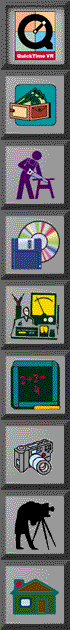
|
QuickTime VR Demystified provides information on creating QTVR panoramas without all the fancy hardware other folks would like you to think you need. The idea is to help you think outside the lines and make unique use of the QTVR tools of creation on a shoestring budget.
|
If you have tips, techniques, or links you would like us to consider for posting, please let us know.
Email: EasyQTVR@OutsideTheLines.com
Links to other QuickTime VR related sites
- A detailed description on the use of a monopod with QTVR
- www.OutsideTheLines.com/qtvrmonopod
- Apple Computer Public Mailing Lists for QuickTime & QuickTimeVR
- http://www.lists.apple.com/
- QuickTime and QuickTimeVR from Apple Computer
- http://quicktime.apple.com
- The QuickTime Plug-in Sample Web Site
- http://www.MediaCity.com/~erweb/
- International QuickTime VR Association
- http://www.iqtvra.org
- Pointers to other QTVR related sites - DigiMedia
- http://www.qtvr.com
- Sumware Pty Limited - Tools for QuickTime VR
- http://www.vrtools.com/index.html
- VR Toolbox
- http://www.vrtoolbox.com
- QuickTime VR Utilities
- http://www.nemeng.com
- Document Download: Getting Started With QuickTime VR
- http://www.zeta.org.au/~aznemeng/azn_downld/QTVR_A_1.PDF
- Joel Cannon's Home Page: QTVR Central
- http://www.QuickTimeFAQ.org/qtvr/
- Ken Turkowski's QuickTimeVR Authoring Tricks
- http://www.worldserver.com/turk/quicktimevr/index.html
- Mike Marinkovich 's HTML Hot Spot Generator for QTVR panos
- http://www.best.com/~mikewm/VRL.shtml
- Roundabout Logic, Inc.--Home of Nodester and Widgetizer
- http://www.roundaboutlogic.com
- Pictureworks - makers of Spin Panorama pano creator
- http://www.pictureworks.com/
- How To Shoot Good Panoramas
- http://wwwebdesign.com/~david/vr/qtvr_tips1.html
- Digital Camera Guide
- http://www.plugin.com/
- Digital Photography & Digital Camera Resource
- http://www.mediaminds.com/
- Bogen (Manfrotto outside the US) - Makers of Tripods and lighting accessories
- http://www.manfrotto.com/
- Kaidan QTVR camera mounting equipment
- http://www.kaidan.com/
- PeaceRiver QTVR camera mounting equipment
- http://www.peaceriverstudios.com/
- Tiffen Digital Camera Accessories
- http://www.tiffen.com
- DC-Pro Digital Camera Accessories
- http://www.dcprodirect.com
- The Guide to Panoramas and Panoramic Photography
- http://www.bigfoot.com/~james.rigg/panoguide
Home - www.OutsideTheLines.com
Questions or comments about this site should be directed to:
SiteGuy@OutsideTheLines.com