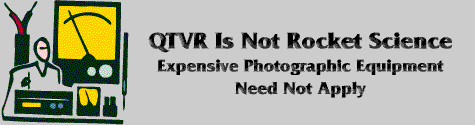

We all know what was used in the Apple QuickTime VR tutorial - a Nikon N90 with a 15mm lens. A heavy-duty Bogen tripod with a tripod dolly. A dual headed panhead setup with a serious L-bracket assembly to keep the lens nodal point located precisely over the pan head axis of rotation. Don't forget lots and lots of spirit levels to guarantee the camera stays square to the plane of rotation. This stuff is all well and good, and is what was used to both develop the QuickTime VR and shoot an indoor scene to showcase the technology.While this equipment is very nice, it is probably overkill in a lot of cases.
So now we go to the real world, a world of limited finance, a world where we reuse as much of our existing equipment as possible, a world in which we build if we do not have, and purchase if we can not build.
The Nikon N90 is an extremely nice camera. It has all the amenities of a professional 35mm - excellent optics, metering, accessorizablility, motor drive, infrared remote to name a few. While all of these things are nice to have, they are not required to create QuickTime VR content. All cameras will allow you to create. Some cameras are nicer than others, but they all work. If you can capture an image, you can create panoramas with it. You can create a panorama with everything from a $4 throwaway camera, to a $300 digital camera, to a $5000 Linhof field camera (an expensive undertaking to be sure, but folks are experimenting).
The camera itself should have a tripod mount socket for secure mounting, and be capable of taking more than 16 or so images before needing to have film or memory replenished. Depending on the lens used, the number of images per panorama falls generally in the 12 to 24 image range - 12 images for a 15mm lens and 24 images for a 35mm lens on average. For outdoor panorama creation, you would like a camera capable of using a 24mm to 35mm lens. A 24mm lens for outdoor work where the important information is fairly close to the camera, such as when shooting an area with a lot of columns. When the important information is significantly farther away, such as mountainous terrain, a 35mm may be a better choice. Generally, a 28mm is a good compromise for outdoor scenes. For indoor panoramas, a 15mm to 24mm lens is optimal. Anything longer and you miss out on the vertical field of view - you no longer get floor to ceiling images which causes the panorama to look constrained.
The tripod used in the QuickTime tutorial will definitely work, but again, may be overkill for most people. The tripod need only be sturdy enough to hold the panhead, leveling head, and camera of choice. The tripod must be capable of keeping the camera square and level during the shoot. A heavier tripod will certainly do, but you should take into consideration the weight of the tripod and the field use you have planned. If you intend on hiking the Himalaya's, you probably do not want a 30 pound tripod in addition to your other camera gear. A light tripod, however, may not be able to keep the camera rig square and level under the weight and torque applied during image capture. A tripod dolly is certainly overkill unless setup and tear down add significantly to the location time. In an environment such as a museum or large rooms where many panoramas are captured at evenly spaced locations, moving the entire imaging rig on a dolly can save a lot of time.
When the Apple Company Store QuickTime VR demo was shot, there were no QTVR specific pan heads. Companies like Kaidan and PeaceRiver came in to provide a solution to a problem. The problem at hand is: How to accurately pan the camera from one angle to another with precise overlap. For the Company Store demo, the Apple folks used two pan/tilt/swivel heads (panheads) one atop the other. The lower panhead was simply used to provide a level plane for the upper panhead to sit. The upper panhead was then set level and used for image capture by panning around its vertical axis. In fact, this is probably the least expensive tripod setup for panorama creation. The "solution" to this awkward dual panhead setup was developed and is sold by Kaidan and PeaceRiver. The solution is to provide a tripod head with leveling adjustments and a click-stop pan head. No more dual panheads stacked one atop the other. Of course, the solution is not inexpensive - you pay for what you get. The high-end Kaidan panorama rig is in the above $500 USD range, is built with precision and of high quality, long lasting components. These panheads provide precise image alignment as they use a click-stop technology for panning increments. They are sturdy enough to handle most cameras, and made of aluminum for strength and weight reduction. Kaidan (http://www.kaidan.com) has a product called the KiWi™ (http://www.kaidan.com/kiwi.html) which is simply a pan only head with a built-in L-bracket that works for most camera/lens configurations. The Kaidan KiWi™ is avaialble for around $100 USD.
Like the Nikon N90, click-stop panheads are very nice things to have, but may be overkill for most people. Generally, the thing you need to accomplish is the leveling of the panning plane the camera is attached to. You can do this with any standard tripod/panhead combination. You can adjust the tripod legs until the panhead is level - you then image the panorama using the compass markings on the panhead itself. If you are like us, you tried this and gave up before ever attaching the camera. We have found that in lieu of the lower panhead shown in the Apple video, you can use a ball camera leveler. This is similar to a panhead except that the leveler sits on a 3 inch ball - you adjust the ball leveler using the attached spirit level and clamp it down. On top of this you have your standard panhead. You can use the compass marking on the panhead (generally 24 demarcations) or you can print up your own template for the number of demarcations needed for the camera/lens combination of your choice.
The camera mounting bracket is known as an L-bracket due to its shape. The job of the L-bracket is two fold. First, its job is to hold the camera in a vertical fashion on the tripod. Second, it needs to hold the lens nodal point, or optical center, over the panhead axis of rotation. There are several linear positioning accessories designed for this use, but they are, however, expensive. By using linear positioners, you can adjust the lens location so that its nodal point is over the panhead axis of rotaion. You can also adjust the height of the camera itself so that it sits nicely on the rig. If you intend to use more than a few camera/lens combinations, this versatility in adjustment may be what you require. If you have only a few camera setups, you should think about making your own L-brackets. They are simple and inexpensive to build and require a minimal set of tools for construction. Here are some simplified instructions: cut 1/4 by 1 inch aluminum bar stock into a 4" length, mount a quick release plate to it. Cut another piece and put a 90 degree bend in it, bolt this one to the first such that the camera lens nodal point will sit directly above the center of the quick release. Mount the camera to the vertical side of the bent piece and you are done. A step-by-step example of building your own L-bracket Photographic Accessories creation page.
Home - www.OutsideTheLines.com
Questions or comments about this site should be directed to:
SiteGuy@OutsideTheLines.com